MacPRO Disk Performance - Pt1, VirtualMachines, and Other Important Virtualization Considerations.
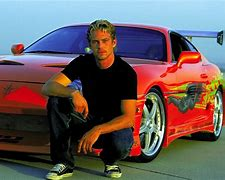
DISK SPEED2.0 & PERFORMANCE - PT1 A. BACKGROUND - DISKS, CONTAINERS & VIRTUAL MACHINES 1) Before we get to discussing Disk Speed... If you havent studied the virtualization craze you might or might not know a few facts which we are including here...and if you have skip to sections B+. 2) What is a Hypervisor A Hypervisor takes a large physical computer with compute resources (system board, memory, cpu sockets, socket processors, and processor cores per processor) and divides these resources so that individual parts of their platform can be made available to sub-containers, or sub-machines which operate below the physical hardware. So for example if you have 100GB of RAM, you can offer sub-machines 10-25GB of RAM for their processes. Usually Hypervisors run as part of the Operating system, and take the remainder of the physical platform's hardware and makes that available to sub-resources. On a Mac Server, usually it can operate with 4GB of RAM, and a 50GB disk, any ...



